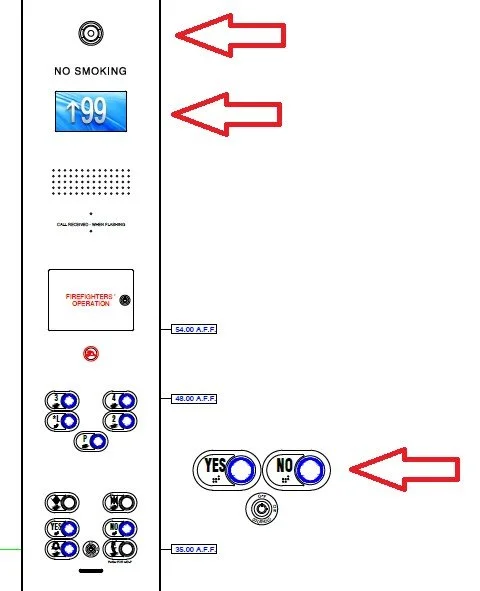The Unofficial History of Elevator Phones and the Official New Changes
If you’re following our blog (I’m sure you are), you already know that elevators are inspected to the code that was in place at the time of installation, as follows:
WAC 296-96-00600 Conveyances are required to comply with rules and standards that were in effect at the time of the original installation or at the time of any alteration.
WAC 296-96-00675 Major alterations are considered to be controller replacements.
To translate…when a modernization is completed, the elevator must then meet the code that is currently in place. In the case of the City of Seattle and State of Washington, that is ASME A17.1-2019. 2019 code was adopted in Seattle in 2021, and in the State on 10/2/2023.
This post is about emergency communication impacted now by the new 2019 code adoption. But first, a brief (unofficial) history…
(UNOFFICIAL) HISTORY OF ELEVATOR PHONES
Early elevators had no communication devices. At some point, an alarm bell was added. That’s reassuring if you get stuck in an elevator. You can’t use your cell phone because…those didn’t exist. Your only hope was that someone was possibly on the right floor in just the right location to hear the bell. Then they need to be aware enough to come to your rescue.
Eventually, as technology changed, elevator phones became required. First, old-school handset phones with an actual cord (remember those???) were installed within a cabinet with a magnetic latch. They were later replaced with “handsfree” phones. These phones were installed flush in the car operating panel so that they could dial out with the push of a button.
Here’s how the phone works…A phone line is run to the elevator controller in the machine room. It is connected to the elevator phone, within the cab via the traveling cable. With an active dial tone, the emergency phone is programmed to dial one number when the button is pushed. When a call is placed, it is answered by a dispatcher who can take appropriate action.
OFFICIAL UPDATE ON ELEVATOR PHONES & AUDIO / VISUAL COMMUNICATIONS
This is what you’re here for, the official information on changes. The 2019 code adds features to accommodate hearing and/or speech impaired passengers. This is accomplished with the following (all installed within the elevator):
A camera so a dispatcher can view into the cab.
A screen for messages to be sent to the passenger.
Buttons for the passenger to respond.
The COP might look something like this:
The camera is located at the top. When a video call is placed, the position indicator screen becomes a message board. The passenger can respond to the messages using the “Yes” and “No” buttons.
Here’s how it might work: A passenger places a call using the traditional phone. If verbal communication is established between the passenger and dispatcher, the call will progress as normal. However, if the dispatcher does not receive a response, they will have the ability to view into the cab using the camera. The next steps depend on what they see. They can dispatch emergency personnel if they see someone in distress. But if the passenger appears to be okay, a message can be sent, which can be responded to using the Yes/No buttons especially in the case of someone who is hearing and/or speech impaired. In addition to safety improvements, this feature can potentially eliminate nuisance calls, like when someone’s grocery bag accidentally presses the phone button and the passenger leaves the elevator.
Additional changes apply to elevators that travel greater than 60 feet. For those elevators, emergency personnel on site at the building must also be able to see into the elevator and communicate visually/audibly. This can be accomplished by adding a touch screen in the fire control center/lobby or through a local interface at a security desk or somewhere similar.
WHAT DO YOU NEED TO DO AS A BUILDING OWNER?
2019 code is only required on new installations and modernizations. It is not required on existing installations. For example: When you hire an elevator contractor for a 3-story modernization in Washington State, they should be providing you with all the necessary hardware in the elevator car (camera, screen, buttons), but it doesn’t hurt to ask the contractor. In most cases, the building owner will need to provide the following:
If you do not already have one, you will need to provide an active phone line. This can be a physical phone line or a cellular connection (stay tuned for a blog post on this).
The video communication feed will require a data connection. The building owner will need to provide access in the machine room. Once installed, the audio / visual communication system must be monitored. Most elevator companies can do this for you. There are also third-party answering services with this capability. Washington Elevator offers this service to our customers for no additional cost. Others might charge extra for this service. Be sure to ask and factor that into your budget.
DO THE PHONES NEED TO BE MONITORED BY THE ELEVATOR COMPANY?
No. Code states:
2.27.1.1 Emergency Communications
2.27.1.1.1 A two-way communication means between the car and a location staffed by authorized personnel shall be provided.
2.27.1.1.2 (a) Two-way communications shall be directed to a location(s) staffed by authorized personnel who can take appropriate action. (b) If the call is not acknowledged [2.27.1.1.3(c)] within 45 s, the call shall be automatically directed to an alternate on- or off-site location.
If the phone is monitored 24/7 by authorized personnel, it meets code. Most elevator companies have a 24/7 answering service available. Washington Elevator offers this service to our customers for no additional cost. This is a good option, as the dispatchers have direct communication with any trapped passenger and immediate access to the on-call mechanic.
Resources:
Elevator World article: Video Communication PER ASME A17.1 2019 (elevatorworld.com)
2019 Code reference: A17-2019 Operation of Hoistway and Car Doors (avire-global.com)
Overall, audio / visual communication will make your elevator safer. It also adds to the cost of modernization and potential post-mod operation costs. If you have budgeted for a modernization, you may need to revisit the cost associated with the 2019 adoptions.
If you have questions or need further clarification, please contact Sean, our Chief Problem Solver.